New web application helps users determine the best DMC Tool available
On September 16, 2013 the DMC released a revamped Tools web-application. This online tool allows a user to view all the available tools on the IRIS DMC website in a sortable table, including a description of each tools main functionality, the interface to use the tool, the data type returned, and the data format (see Fig. 1 below). Using checkboxes to the right of the table a user can dynamically update the table of tools to only display those tools that match the checkbox criteria selected.
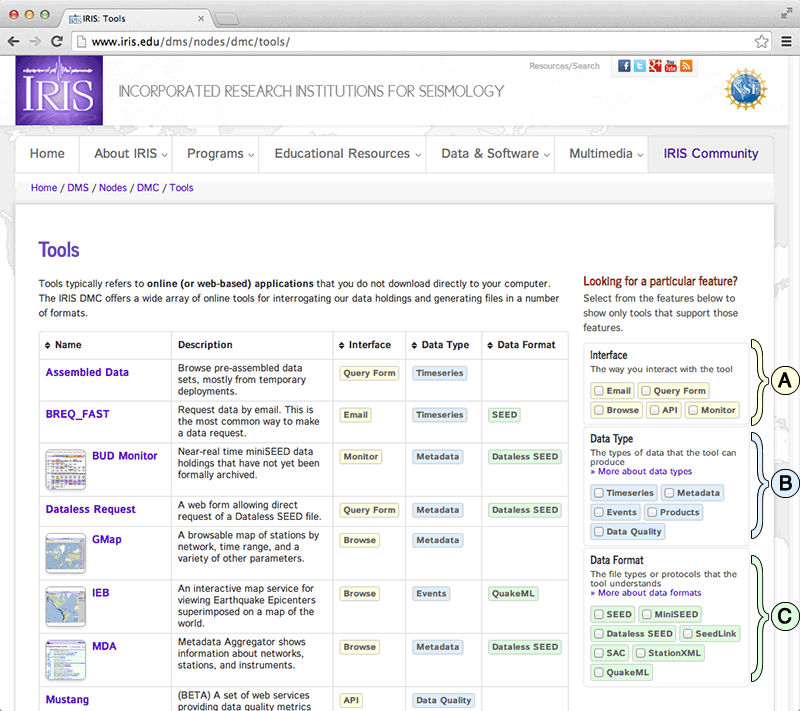
Users can choose to check a box (or boxes) in only one of the groups, or mix and match multiple choices across the groups to focus in on a particular set of characteristics for their own tool purposes, or favored method of interaction. The three feature groups are outlined in more detail below.
Feature Group Details
Interface ( A )
This group defines how a user interacts with the tool. Currently the choices are:
- Email: A tool that can be accessed by sending email
- Query Form: Submit a data query via a web form
- Browse: Interactive tool for exploring data
- API: Programming interface, for use by scripts and other software
- Monitor: Track the current status of a system or data source
An example of the Tools table when only the Email option is checked is shown in Fig. 2 below.
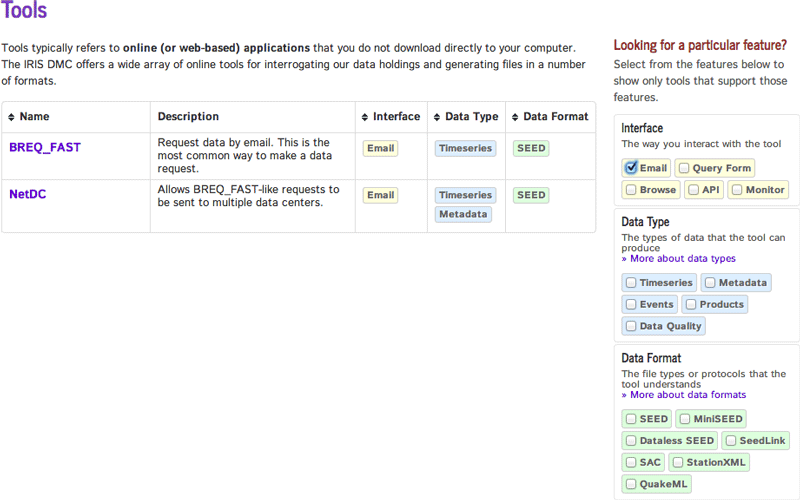
Data Type ( B )
This group defines the types of data that the tool can produce. Currently the choices are:
- Timeseries: Time-oriented data, such as waveforms
- Metadata: Information about the sources and characteristics of raw data
- Events: Earthquakes and other events
- Products: Data products derived from raw data
- Data Quality: Information about data quality, such as latency, noise, and gaps in data.
An example of the Tools table when only the Events option is checked is shown in Fig. 3 below.
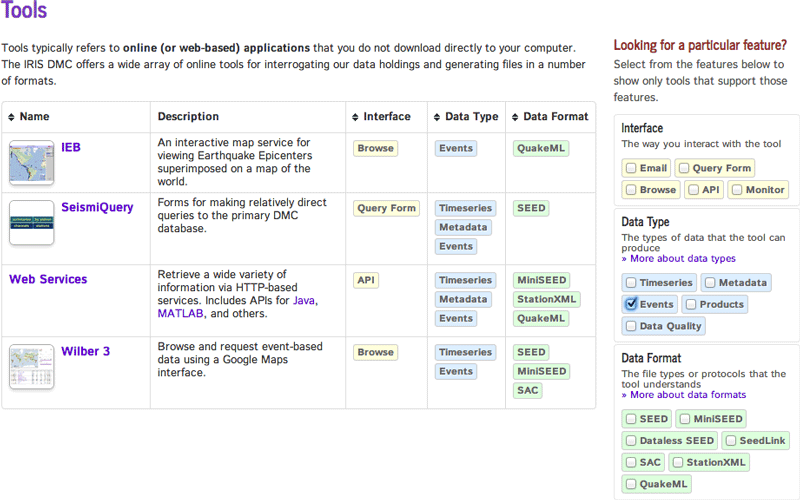
Data Format ( C )
This group defines the file types or protocols that the tool understands. Currently the choices are:
- SEED: Full SEED
- MiniSEED: Data-only SEED variant
- Dataless SEED: Metadata-only SEED variant
- SeedLink: Protocol for real-time streaming timeseries data
- SAC: Data format used by the Seismic Analysis Code (SAC) software
- StationXML: FDSN standard for representing metadata
- QuakeML: Open standard for representing event data
An example of the Tools table when the SeedLink and QuakeML options are checked is shown in Fig. 4 below.
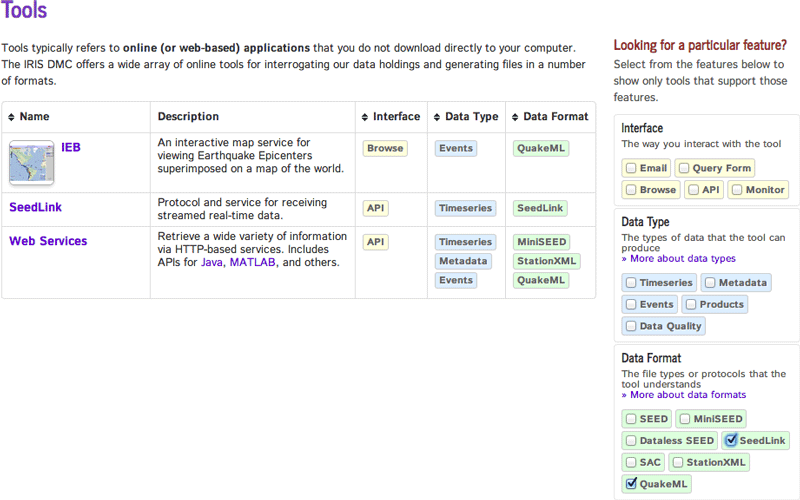
More information
by Adam Clark (IRIS DMC) and Rob Newman (IRIS Data Management Center)






