Since 2002, the EarthScope DMC has been committed to managing data by accepting it as close to real-time as possible. The DMC realizes that efficiencies are realized on many levels, from eliminating tape transfers, capitalizing on low-latency delivery protocols, to noticing problems with data, so that they can be corrected while the data collection is still active and relevant information is fresh. If refined metadata is created while data collection is underway, there are fewer problems with the final product, in the end.
But in addition to this, an important function of the DMC is to collect data, sort it, and make it readily available to a wider research community, especially with short-term temporary experiments (such as from PASSCAL, SEIS-UK, OBSIC, SISMOB-FR, and others) that have multiple partners conducting research with new data, and don’t want to be burdened with distributing data while the research is underway. For this reason, there are data at the DMC that appear to be available in the holdings, but are restricted.
There are four generalized policies for what data are restricted:
- IRIS/PASSCAL: The policy is that 2 (two) years after the last instrument is pulled from the field, data should become open.
- OBSIP: The policy is that 2 (two) years after the last instrument is pulled from the field, data should become open.
- SEIS-UK: The policy is that 3 (three) years after the last instrument is pulled from the field, data should become open
- SISMOB-FR: The policy is that 3 (three) years after the last instrument is pulled from the field, data should become open.
How can I determine if data are restricted?
The Metadata Aggregator has this information posted. Mouse over the key in the upper right hand corner and see the key expand to look like this:
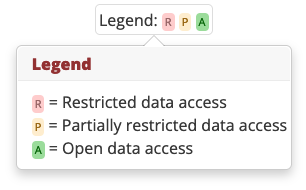
How do I see what restricted data I can access?
Log in to your account and visit your Data Access page. It will show a list of restricted datasets to which you have access.
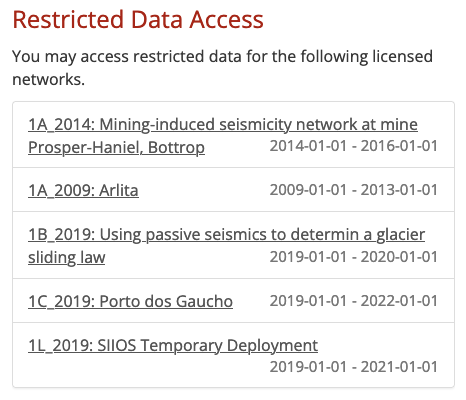
How do I request access to restricted data?
On your Data Access page select a network to request access. On the following page you will be asked for more details about your request.
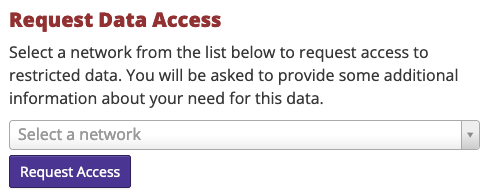
This will send a request to the Principal Investigators (PIs) who will review your request. If your request is approved you will be notified by email.
How do I request restricted data?
The usual access point is the fdsnws-dataselect /queryauth API and tools based on it. This uses a username/password system.
Your username is your registered email address and your password is a token which you can manage from your Data Access page.
What happens with restricted data that are requested to be shipped using ftp?
EarthScope places data on an anonymous ftp disk located at ftp.iris.washington.edu:/pub/userdata that is segregated by the .NAME field entry that was used when making requests. So that the data cannot be downloaded and used by non-participating researchers, you must be able to decrypt the data using openssl, and the instructions for this, with examples, is located here.
If a Network is listed as being “partially open”, meaning just select stations are without restriction to use, how do I know which they are?
You can look up the stations that are open here .
More information
If you have any trouble, please email EarthScope staff at data-help@earthscope.org






