The IRIS DMC Knowledge Base: Finding answers fast
A knowledge base is a special type of database for knowledge management, providing the means for the collection, organization, and retrieval of information. These custom databases often store troubleshooting information, articles, tutorials, user manuals, or answers to frequently asked questions.
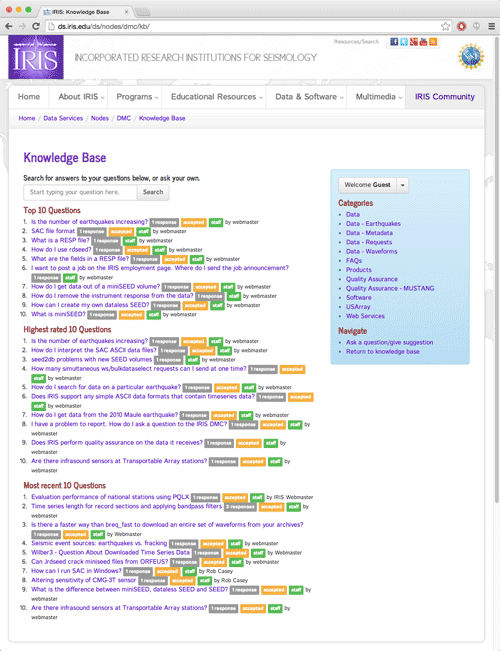
information for seismologists and other scientists.
The IRIS DMC Knowledge Base is a central archive of information for seismologists and other scientists. View the IRIS Knowledge Base
The resource provides a self-service center for technical support – making it easy for users to find answers to common questions.
The Knowledge Base is organized into major categories, including: Data, Products, Software and FAQs.
The main page highlights Featured Articles and Recent News – including information about software releases.
The DMC managers and technical staff are adding content to the database to help users access and view data. Links to related articles, tutorials and user manuals enhance the online information.
Examples
To give you an idea of how the system works, here are examples of user questions with steps to finding the answers.
How do I request waveform data?
Using the Knowledge Base, the user can click the Data category, then choose a topic – Earthquakes, Requests or Waveforms. By selecting the Requests category they should be able to find an answer to their question.
Tip: New users should read the Data Access Tutorial
How do I post a job announcement?
This question is listed as one of the Top 10 Questions:
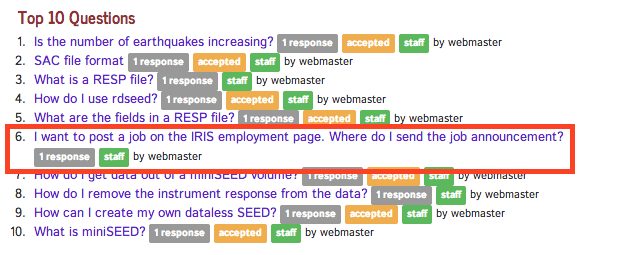
Click on the link and you will be provided with the following answer:
Fill out the Job Posting Request.Please keep in mind the following helpful hints:
- Keep it short.
- Remember to include contact information, email and closing date.
- Provide a link to the institution’s website.
What software should I use to access real-time data?
To find the answer, a user can search the Knowledge Base by category or keyword. For example, a search using the keyword real-time gives the following result:
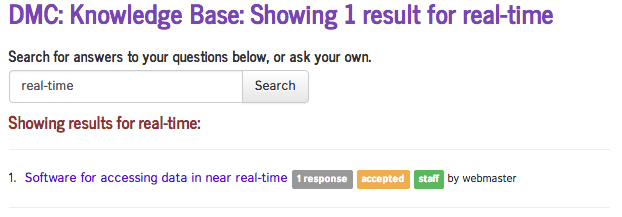
In this case, the first article provided the answer to the question, but you might have a question that is not covered in the Knowledge Base. You can use the contact form to ask a question.
Do you still need help?
DMC web pages, manuals and tutorials also provide a good source of information.
Try the custom Google search tool too!
IRIS Knowledge Base Website: http://ds.iris.edu/ds/nodes/dmc/kb/
by Tim Knight and Rob Newman (IRIS Data Management Center)






