IRIS Request Methods and Data Repositories
Introduction
IRIS has a variety of new tools for requesting and viewing data, including DHI clients and mapping tools. An easy way to find these tools is shown on the chart for Request Methods and Data Repositories (Fig. 1).
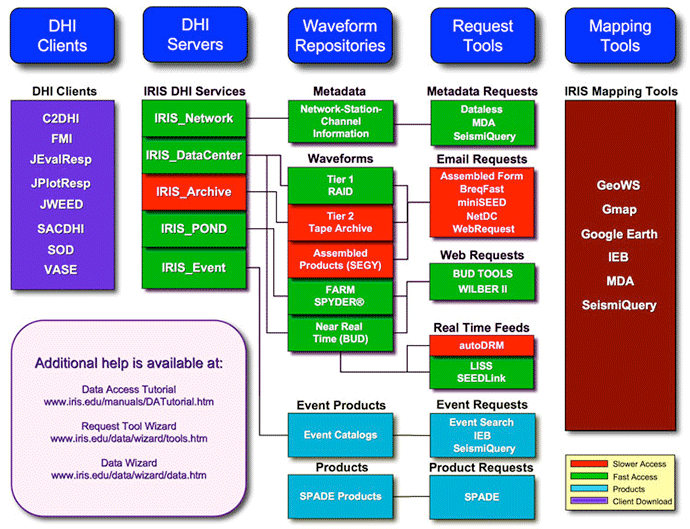
Organization
The chart is organized into five categories:
- DHI Clients
- DHI Servers
- Waveform Repositories
- Request Tools
- Mapping Tools
Below each category are the related data resources and request tools. For example VASE is listed under DHI Clients, and IEB (IRIS Earthquake Browser) is listed under Mapping Tools. You can click on a topic to go to the related information or request form.
The following information highlights some of the tools available in each category.
DHI Clients

Three of the widely used DHI Clients are JWEED, SOD and VASE (Fig 2).
JWEED is a DHI utility that allows users to seamlessly retrieve seismic data using arrival time selections relative to cataloged earthquake events from sensing stations around the globe. Written in Java, JWEED can run on most computer platforms.
SOD is a program that automates tedious data selection, downloading, and routine processing tasks in seismology.
VASE is a Java-based client application designed for viewing and extracting seismic waveforms from the DHI waveform repositories.
For more information visit the IRIS DHI Clients page.
DHI Servers
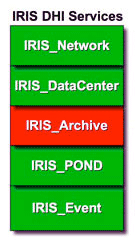
The DHI Servers provide fast access to data (green), with the exception of the IRIS_ArchiveDataCenter (red) (Fig. 3). These servers provide for the retrieval of seismograms from the IRIS DMC:
IRIS_DataCenter
The IRIS_DataCenter is the primary source of waveform data at the DMC. The DataCenter accesses data that is either in the Tier 1 RAID (which has almost all the data managed by the IRIS DMC) as well as data we have received in near real time in the BUD System. With the exception of Tier 2 data, the IRIS_DataCenter provides access to all SEED data the DMC has.
IRIS_BudDataCenter
Use the BudDataCenter directly if you know that you only want a current data stream since it is a little faster than the IRIS_DataCenter. There is approximately a 6 week moving window of data available in the BUD. This varies slightly from station to station. Use this server if you want to have seismograms streaming onto your computer.
IRIS_PondDataCenter
The PondDataCenter contains windows of data around significant earthquakes, normally those of magnitude 5.5 and larger.
IRIS_ArchiveDataCenter
The ArchiveDataCenter can be used to access IRIS’s tier2 data. Tier2 data are data streams which are very large in volume, infrequently accessed or both.
Learn more about IRIS DHI Servers.
Waveform Repositories (Metadata, Waveforms, Event Products, Products)
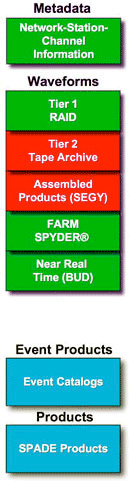
The online metadata and waveform repositories highlighted in green have fast access, while the Tier 2 Tape Archive and Assembled Products (red) have slower access (Fig. 4).
Tier 1 RAID
This contains almost all the data managed by the IRIS DMC. Since this is a disk-based archive, access to the online data is fast.
Tier 2 Tape Archive
This is the comprehensive data archive at IRIS. It includes all the Tier 1 data plus data which are very large in volume or infrequently accessed. This includes 4kHz SAFOD data and high sample rate engineering data. Access to the Tier 2 data on tape is relatively slow compared with the Tier 1 RAID.
Assembled Products
These are data sets in non-SEED format. Many of these data sets are from active source experiments.
FARM (Fast Archive Recovery Method)
These are event-focused volumes in SEED format.
SPYDER® (System to Provide You Data from Earthquakes Rapidly)
This is a near-real time seismic data acquisition system.
BUD (Buffer of Uniform Data)
BUD provides a single point of entry into the DMC for (real time) data from disparate sources. Data flowing out of the BUD system include data from SPYDER® and LISS.
SPADE (Searchable Product Archive and Discovery Engine) (now SPUD)
SPADE (now SPUD) provides a coherent system to manage the submission of, searching, and access to USArray and other data products.
Request Tools (Metadata, Email, Web, Real Time Feeds, Events, Products)
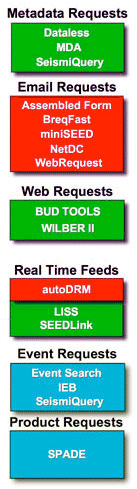
MDA
The MetaData Aggregator (MDA) returns metadata summaries from the IRIS DMC database including data availability and links to further services.
SeismiQuery
SeisimiQuery is a set of pre-formatted database queries that allow users to access data and information stored in the DMC Oracle database.
BreqFast
Provides batch access to the IRIS DMC archive can be obtained by emailing a specially formatted file to the IRIS DMC.
WebRequest
The WebRequest tool allows users to compose breq_fast-style requests and send them directly to the DMC.
WILBER II
A Web interface for browsing and requesting event related data. WILBER allows you to group networks together into one file or several files, depending on your chosen output format. This is the preferred method for requesting FARM and SPYDER® data.
Learn more about IRIS Data Request Tools.
Mapping Tools (GeoWS, GMS, Google Earth, IEB, MDA, SeismiQuery)
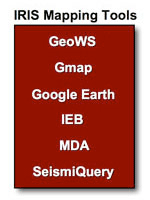
Google Map Service
The Google Map generator creates maps based on IRIS DMC metadata holdings. Requesting data directly from the IRIS DMC Oracle database the GMS creates dynamic station maps that can be panned and zoomed.
Google Earth
A new feature in the IRIS Google Map Service generates KML files to view networks using Google Earth.
IEB
The IRIS Earthquake Browser combines the DMC’s large database of earthquakes with the popular Google Maps web interface.
CAT-enabled SeismiQuery
SeismiQuery has a new mapping tool called CAT – Coordinate Acquisition Tool. CAT provides an easy way to fetch geographic coordinates from a simple map interface.
Learn more about IRIS Mapping Tools.
Additional help
- Data Access Tutorial – a starting point for accessing IRIS data
- IRIS Request Tool Wizard – find a request tool
- IRIS Data Wizard – find data at IRIS
- Request Methods and Data Repositories at IRIS
by Tim Knight (IRIS Data Management Center)






