New BREQ_FAST Web-based Request Generator
For years, BREQ_FAST has been the request format of choice for most of the IRIS community. It is a simple, email-based request format that does not require any “tool” to formulate (except for an active email account). Users often create their own scripts to create their BREQ_FAST request files. We now have a web interface – part of SeismiQuery – that creates very accurate BREQ_FAST request files by grabbing the data information directly from the database therefore eliminating the possibility that a request will be returned with the dreaded “no data” message. (i.e. It will only return information for data that are in the database for the time period selected.)
The pre-formatted query offers several different search options:
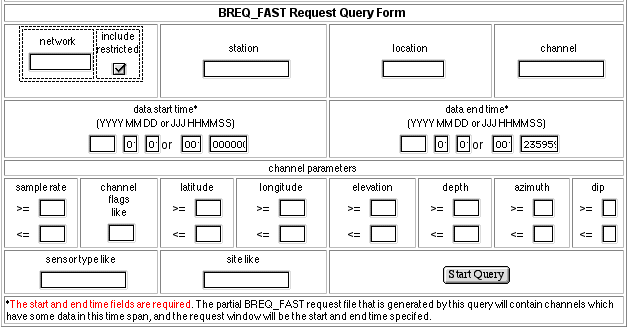
One can query on any of the fields provided. Some details about the form:
- include restricted – this toggle will allow the user to include any restricted PASSCAL experiments in their data request. If a user does not have permission to request this data, he/she will receive a notice of rejection for that portion of their request.
- start and end dates are mandatory. Hours, minutes and seconds will default if left blank.
- channel flags -* from Blockette 52 of a SEED volume. The following channel type flags may be included in a SEED volume:
- T – triggered,
- C – continuous,
- H – state of health data,
- G – geophysical data,
- W – weather or environmental data,
- F – flag information (nominal, not ordinal),
- S – synthesized,
- I – channel is a calibration input,
- E – experimental or temporary,
- M – maintenance tests are underway,
- B – beam synthesis. This is not a mandatory field so search with caution.
- sensor type like – users can query for particular sensor types. Because of non-uniform entries in this field, users should use wildcards to account for inconsistencies. Example: querying for all STS 1 seismometers should be done by typing sts%1 in the text field.
- site like – a geographic location field. Not all network operators use this field so a query based solely on this field may not yield an accurate record of available data. Example: A query for “Pennsylvania” will yield a number of stations but a query of “USA” would not include those stations because the network operator only included the city and state in the SEED blockette and not the country. Use this field as a search parameter with caution.
Once the user has performed a query, they will be given the choice of viewing or emailing the resulting BREQ_FAST request to themselves for further editing. The user must edit the header information and mail their request to breq_fast@iris.washington.edu
by Deborah Barnes (IRIS Data Management Center)






