SeismiQuery: An Online Database Interface
Notice: The interface to SeismiQuery has changed significantly since the publishing of this article. However, the function is much the same.
In 1998 the IRIS DMC switched over to an Oracle database to store meta and waveform information. Before this change, users were required to know something about SQL in order to query the database. This could be a time-consuming and often frustrating activity. The development of SeismiQuery and the connectivity of the Oracle database have made this previously “painful” task far less painful and more efficient.
SeismiQuery is an on-line interface (written primarily in javascript and Perl) that directly interacts with the Oracle database. Several “pre-formatted” query options were created to support some of the more common user needs but users can still format their own SQL queries if need be. An extensive description of the database tables and fields is provided (see help) along with a primer in SQL to facilitate custom queries (see SQL syntax). BUT, the best thing about SeismiQuery is that you don’t need to know anything about SQL to take advantage of its many options. (A query of the database is highly recommended before sending any customized data request in to the DMC.) Each query option has help documentation and most have an example of the output format. Output can be viewed on screen, downloaded using the browser’s “save as” option, or emailed to the user. Some of the queries provide mapping options as well.
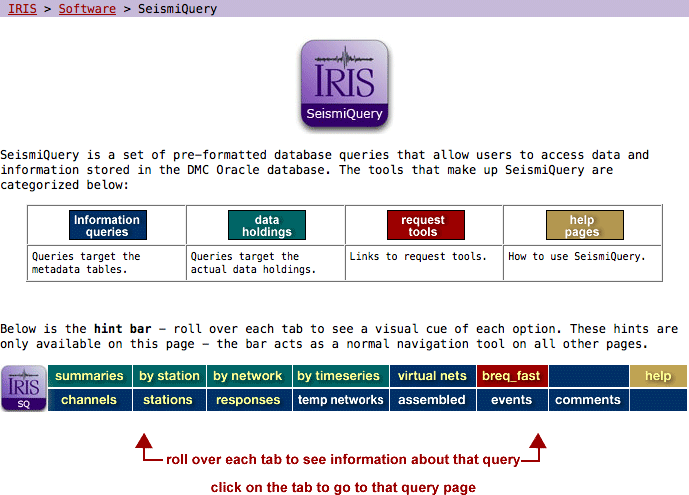
Some New Features
We have just added some new output options to SeismiQuery to assist users with their data requests. A by timeseries query offers the user a chance to create a WEED compatible station file and/or a semi-formated BREQ_FAST request. And the events query has a WEED event file option. (See help documentation for each query for details.)
What Can I Get Out Of SeismiQuery?
The following is a list of example questions that you could answer using SeismiQuery. The queries you would use to extract the answers appear in green text below each question. (Multiple steps are separated by a colon.) Click on the index to your right to try out your query skills.
What days were stations for the IC network operating in 1999?
by day : query 1
(changed to the “by station” query)
How can I see exactly what broad-band channel data you have (down to the second) for II stations on day 132, 1998?
by timeseries (GOAT)
What stations have Streckeisen STS-1 seismometers?
channels
What is the latitude, longitude, elevation and network affiliation of the station ANMO? Can I make a map of my PASSCAL station array?
stations
When did the station PFO run as an ID network station?
stations
How many magnitude >6.0 events have occurred in the Sea of Japan in the last 10 years? Can I see a map of events that occurred off the coast of Oregon in 1968?
events
What is the response of the LHZ channel for station CRZF?
channel responses
(changed to just “responses”)
How can I get a list of events ordered by depth?
customized SQL
(changed to “write SQL”)
(hint: select * from event, mag, region where event.id = mag.id and event.region = region.code and time > to_date(‘01/01/2000’ , ‘MM/DD/YYY’) and mag.magnitude >= 6 order by event.depth;)
If you have any questons, please feel free to contact me.
by Deborah Barnes (IRIS Data Management Center)






